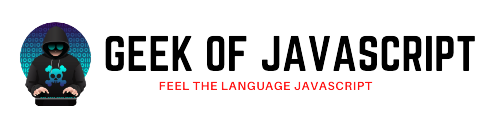Introduction:
In the dynamic world of web development, creating responsive forms is essential to provide a seamless user experience across different devices. React, a popular JavaScript library offers a flexible and efficient way to build interactive and responsive forms. In this blog post, we will explore the best practices and techniques for creating responsive forms in React as of 2023.

➡️ Using a Responsive Design Framework:
To kickstart the development of a responsive form, consider leveraging a responsive design framework such as Bootstrap or Material-UI. These frameworks provide pre-built components and responsive grids that can be easily integrated into your React application, allowing you to create responsive forms more efficiently.
➡️ Implementing Media Queries:
Media queries are CSS rules that enable you to apply specific styles based on the device's screen size. By using media queries, you can adjust the layout and styling of your form to adapt to different screen sizes. In React, you can define CSS classes with media queries and conditionally apply them to form elements based on the screen width using libraries like
styled-components or inline styles.While creating responsive forms, it's crucial to implement input validation and error handling to provide a smooth user experience. React provides various libraries
Formik and Yup that offer form validation and error handling capabilities. Ensure that error messages are displayed appropriately and are responsive to different screen sizes, allowing users to understand and rectify any input errors.As with any development process, testing and optimization are essential for ensuring the responsiveness and performance of your forms. Consider using tools like Jest and Enzyme to write unit tests and simulate different screen sizes. Additionally, optimize your form's performance by minimizing unnecessary re-renders and utilizing React's virtual DOM efficiently.
Conclusion:
In the ever-evolving landscape of web development, creating responsive forms is paramount for delivering exceptional user experiences. React, with its component-based architecture and extensive ecosystem, offers a powerful platform to build responsive forms efficiently. By following the best practices outlined in this blog post, you can ensure that your forms adapt seamlessly to different devices and screen sizes, providing a delightful user experience in 2023 and beyond.
And Keep Learning till the Next Time
Assalamualaikum - Allahuma Barik
Peace Out✌️