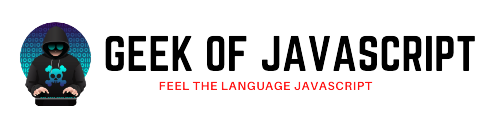Introduction
Microservices architecture has revolutionized the way we design and develop large-scale applications. By breaking down applications into smaller, manageable services, we achieve better scalability, maintainability, and flexibility. In this blog, we'll explore how to build scalable microservices using .NET 8.0 and deploy them to Kubernetes, a powerful container orchestration platform.
Setting Up Your Development Environment
Before we dive into coding, let's set up our development environment.
Install .NET 8.0 SDK
- Download and install the .NET 8.0 SDK from the official .NET website.
Install Docker
- Download and install Docker Desktop from Docker's website.
Set Up Kubernetes
- Enable Kubernetes in Docker Desktop or install Minikube from Minikube's website.
Designing Microservices
For this example, we'll create a simple application with two microservices: OrderService and ProductService.
Developing Microservices with .NET 8.0
- Create a New ASP.NET Core Web API Project
dotnet new webapi -n OrderService
dotnet new webapi -n ProductService
- OrderService Implementation
dotnet new webapi -n OrderService
dotnet new webapi -n ProductService
OrderService/Controllers/OrderController.cs:
using Microsoft.AspNetCore.Mvc;
namespace OrderService.Controllers
{
[ApiController]
[Route("[controller]")]
public class OrderController : ControllerBase
{
[HttpGet]
public IActionResult GetOrders()
{
var orders = new List<string> { "Order1", "Order2", "Order3" };
return Ok(orders);
}
}
}
- ProductService Implementation
ProductService/Controllers/ProductController.cs:
using Microsoft.AspNetCore.Mvc;
namespace ProductService.Controllers
{
[ApiController]
[Route("[controller]")]
public class ProductController : ControllerBase
{
[HttpGet]
public IActionResult GetProducts()
{
var products = new List<string> { "Product1", "Product2", "Product3" };
return Ok(products);
}
}
}
Containerizing Your Microservices
- Create Dockerfiles
OrderService/Dockerfile:
FROM mcr.microsoft.com/dotnet/aspnet:8.0 AS base
WORKDIR /app
EXPOSE 80
FROM mcr.microsoft.com/dotnet/sdk:8.0 AS build
WORKDIR /src
COPY ["OrderService/OrderService.csproj", "OrderService/"]
RUN dotnet restore "OrderService/OrderService.csproj"
COPY . .
WORKDIR "/src/OrderService"
RUN dotnet build "OrderService.csproj" -c Release -o /app/build
FROM build AS publish
RUN dotnet publish "OrderService.csproj" -c Release -o /app/publish
FROM base AS final
WORKDIR /app
COPY --from=publish /app/publish .
ENTRYPOINT ["dotnet", "OrderService.dll"]
ProductService/Dockerfile:
FROM mcr.microsoft.com/dotnet/aspnet:8.0 AS base
WORKDIR /app
EXPOSE 80
FROM mcr.microsoft.com/dotnet/sdk:8.0 AS build
WORKDIR /src
COPY ["ProductService/ProductService.csproj", "ProductService/"]
RUN dotnet restore "ProductService/ProductService.csproj"
COPY . .
WORKDIR "/src/ProductService"
RUN dotnet build "ProductService.csproj" -c Release -o /app/build
FROM build AS publish
RUN dotnet publish "ProductService.csproj" -c Release -o /app/publish
FROM base AS final
WORKDIR /app
COPY --from=publish /app/publish .
ENTRYPOINT ["dotnet", "ProductService.dll"]
- Build Docker Images
docker build -t orderservice:latest -f OrderService/Dockerfile .
docker build -t productservice:latest -f ProductService/Dockerfile .
Deploying Microservices to Kubernetes
- Create Kubernetes Manifests
OrderService/k8s-deployment.yaml:
apiVersion: apps/v1
kind: Deployment
metadata:
name: orderservice-deployment
spec:
replicas: 2
selector:
matchLabels:
app: orderservice
template:
metadata:
labels:
app: orderservice
spec:
containers:
- name: orderservice
image: orderservice:latest
ports:
- containerPort: 80
---
apiVersion: v1
kind: Service
metadata:
name: orderservice
spec:
selector:
app: orderservice
ports:
- protocol: TCP
port: 80
targetPort: 80
ProductService/k8s-deployment.yaml:
apiVersion: apps/v1
kind: Deployment
metadata:
name: productservice-deployment
spec:
replicas: 2
selector:
matchLabels:
app: productservice
template:
metadata:
labels:
app: productservice
spec:
containers:
- name: productservice
image: productservice:latest
ports:
- containerPort: 80
---
apiVersion: v1
kind: Service
metadata:
name: productservice
spec:
selector:
app: productservice
ports:
- protocol: TCP
port: 80
targetPort: 80
- Deploy to Kubernetes
kubectl apply -f OrderService/k8s-deployment.yaml
kubectl apply -f ProductService/k8s-deployment.yaml
Service Discovery and Load Balancing
Kubernetes provides built-in service discovery and load balancing. By creating services for your microservices, Kubernetes automatically load balances traffic across the pods.
Monitoring and Logging
Prometheus and Grafana for Monitoring
Deploy Prometheus and Grafana to your Kubernetes cluster using Helm charts or manifests.
Configure Prometheus to scrape metrics from your microservices.
ELK Stack for Logging
Deploy Elasticsearch, Logstash, and Kibana to your Kubernetes cluster.
- Configure your microservices to send logs to Logstash, which will then index them in Elasticsearch. Visualize logs using Kibana.
Prometheus and Grafana for Monitoring
Deploy Prometheus and Grafana to your Kubernetes cluster using Helm charts or manifests.
Configure Prometheus to scrape metrics from your microservices.
ELK Stack for Logging
Deploy Elasticsearch, Logstash, and Kibana to your Kubernetes cluster.
Handling Data with Microservices
For database access, each microservice should manage its own database. This approach ensures loose coupling and independent scalability.
Example of database access in .NET 8.0:
OrderService/Models/Order.cs:
public class Order
{
public int Id { get; set; }
public string ProductName { get; set; }
public int Quantity { get; set; }
}
OrderService/Data/OrderContext.cs:
using Microsoft.EntityFrameworkCore;
public class OrderContext : DbContext
{
public DbSet<Order> Orders { get; set; }
public OrderContext(DbContextOptions<OrderContext> options) : base(options)
{
}
}
OrderService/Program.cs:
using Microsoft.EntityFrameworkCore;
using OrderService.Data;
var builder = WebApplication.CreateBuilder(args);
// Add services to the container.
builder.Services.AddDbContext<OrderContext>(options =>
options.UseInMemoryDatabase("OrderDB"));
builder.Services.AddControllers();
var app = builder.Build();
app.UseAuthorization();
app.MapControllers();
app.Run();
Security Best Practices
- Implement Authentication and Authorization
Use OAuth2 or JWT tokens for securing your microservices.
- Use HTTPS
Configure your services to use HTTPS for secure communication.
CI/CD for Microservices
- Set Up CI/CD Pipelines
Use tools like GitHub Actions, Jenkins, or Azure DevOps to automate the build, test, and deployment process.
- Sample GitHub Actions Workflow
name: CI/CD Pipeline
on:
push:
branches: [ main ]
jobs:
build:
runs-on: ubuntu-latest
steps:
- uses: actions/checkout@v2
- name: Set up .NET
uses: actions/setup-dotnet@v1
with:
dotnet-version: 8.0.x
- name: Build and test
run: dotnet build --configuration Release && dotnet test
- name: Build Docker image
run: docker build -t orderservice:latest -f OrderService/Dockerfile .
- name: Push Docker image
run: |
echo ${{ secrets.DOCKER_PASSWORD }} | docker login -u ${{ secrets.DOCKER_USERNAME }} --password-stdin
docker push orderservice:latest
- name: Deploy to Kubernetes
run: kubectl apply -f OrderService/k8s-deployment.yaml
Real-World Examples
Case studies of companies successfully using .NET 8.0 and Kubernetes for microservices can provide valuable insights and best practices. Research and include relevant examples to add depth to your blog.
Conclusion
In this blog, we explored how to build scalable microservices with .NET 8.0 and deploy them to Kubernetes. By leveraging the power of .NET 8.0 and
Kubernetes, you can create robust, scalable, and maintainable applications. Start experimenting with these technologies and take your applications to the next level.