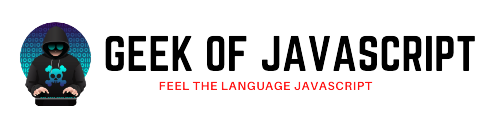Making HTTP Requests in JavaScript

An Introduction
JavaScript is a powerful language that can be used to build dynamic and interactive web applications. One of the core functionalities of any web application is making HTTP requests to APIs or servers to retrieve or submit data. In this article, we'll explore how you can make HTTP requests in JavaScript using two common methods: XMLHttpRequest (XHR) and the Fetch API.
XMLHttpRequest (XHR)
XMLHttpRequest is a JavaScript object that has been around since the early days of web development. It is used to make HTTP requests from the client side and is supported by all modern browsers. XHR allows you to make both synchronous and asynchronous requests, but it's generally recommended to make asynchronous requests since synchronous requests block the JavaScript execution and can make your application slow and unresponsive.
Here's an example of how you can make a GET request using XHR:
javascriptvar xhr = new XMLHttpRequest();
xhr.open("GET", "https://example.com", true);
xhr.onreadystatechange = function() {
if (xhr.readyState === XMLHttpRequest.DONE && xhr.status === 200) {
console.log(xhr.responseText);
}
};
xhr.send();In the code above, we first create an instance of the XHR object using new XMLHttpRequest(). Then we use the open method to specify the HTTP method (GET), the URL, and whether the request should be asynchronous (true). After that, we set an event listener on the onreadystatechange property to handle the response. Finally, we use the send method to make the request.
Once the request is completed, the onreadystatechange event will be triggered and we can check the status of the request using xhr.status. If the status is 200, it means the request was successful and we can retrieve the response using xhr.responseText.
Fetch API
The Fetch API is a modern and more concise way to make HTTP requests in JavaScript. It was introduced in 2015 and is now supported by all modern browsers. The Fetch API uses promises, which makes it easier to handle the response and errors.
Here's an example of how you can make a GET request using the Fetch API:
javascriptfetch('https://example.com')
.then(response => response.text())
.then(data => console.log(data))
.catch(error => console.error(error));In the code above, we use the fetch function to make the request and specify the URL. The fetch function returns a Promise that resolves to the Response object. Then, we use the .then method to extract the text from the response using response.text() and log the data to the console. If there's an error, we use the .catch method to log the error to the console.
Conclusion
Making HTTP requests in JavaScript is a fundamental aspect of web development. In this article, we've explored two common methods for making HTTP requests in JavaScript: XMLHttpRequest (XHR) and the Fetch API. Both methods have their advantages and disadvantages, and you can choose the method that best fits your needs. However, the Fetch API is a more modern and concise way to make HTTP requests and is recommended for new projects.